I Need More Help!
Request assistance using the IT Help System*.
*Non-ANR personnel should contact their local coordinator or site administrator for assistance.
Image Gallery
The image gallery is a truly versatile tool. It has many features that can customize a gallery for your page, including a slide show. Let's have a look:
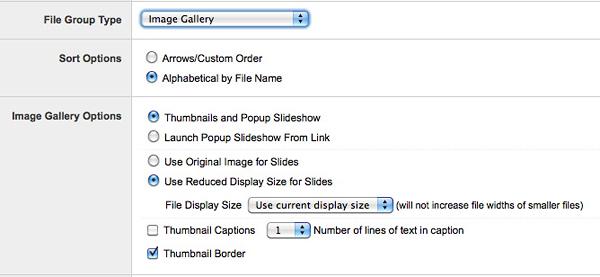
Image Gallery Options
- Thumbnails and Popup Slideshow - This option will created a small gallery with thumbnails that will open a new image like this example:
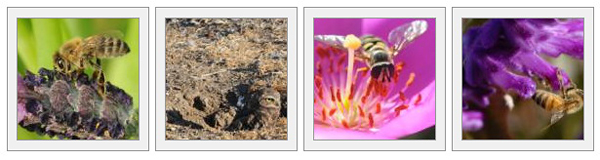
- Launch Popup Slideshow From Link - This option will launch a slide show from a simple link. The Gallery will look like this example:
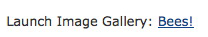
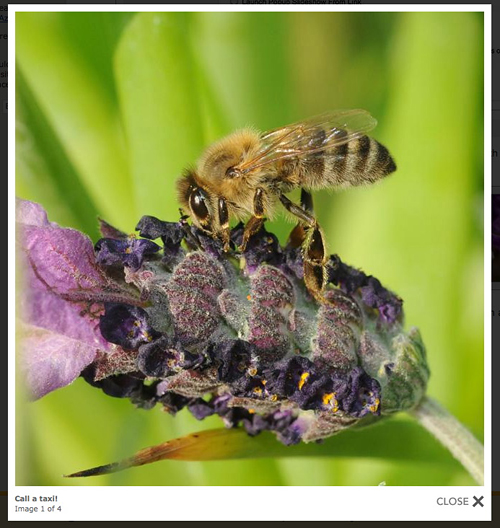
- Use Original Image for Slides -Will display the original size of the image used. If you select this option, make sure your image is not overly large.
- Use Reduced Display Size for Slides - Allows you to choose the display size of the images in this group. Great option to create a nice flowing gallery. This option will not increase file widths of smaller files.
- Thumbnail Captions - Will display the file name below your thumbnails.
- Thumbnail Border - Will add a key frame around your thumbnails.
