I Need More Help!
Request assistance using the IT Help System*.
*Non-ANR personnel should contact their local coordinator or site administrator for assistance.
Assets
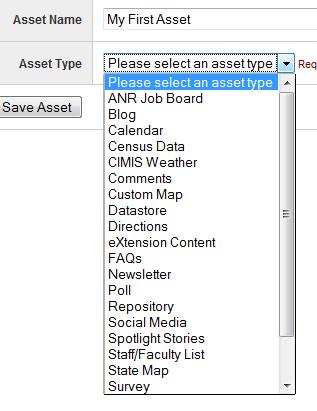
Below you'll find a list of the current assets available in Site Builder 3 and a brief description of each. Click on any of the asset names for a more detailed look at it. If you want basic help on asset creation, start here: Creating an Asset.
- ANR Job Board - The ANR Job Board pulls job announcements posted to the state site. You can select a county or counties that the job is in or near, and those jobs will appear on your site!
- Blogs - Blogs are a great way to post regular, brief bits of news and content. No post is too small! This asset will combine and deploy any ANR Blog.
- Calendar - With Site Builder 3's new calendar groups, you can create as many "calendars" as you like, and then use this asset to deploy one or a combination of them.
- Census Data - This asset will post links to the 2007 USDA Census of California counties.
- CIMIS Weather - Our CIMIS weather asset will display the historical weather data collected from stations in California.
- Comments - Want feedback? Deploy a comments asset on your page! All comments are moderated.
- Custom Map - Site Builder 3 uses Google Maps to allow you to create custom, interactive maps with points of interest. There's even a strawberry icon!
- Datastore - The Datastore is our online database system. It's flat, but flexible!
- Directions - Providing directions to locations has never been easier. Deploy the directions asset and let Site Builder do the work for you.
- Donations - ANR donors may make donations online utilizing the Donations Asset in Site Builder 3. This asset connects your site directly to specific funds set up on the UC Davis campus donations tool.
- eXtension Content - The eXtension Content asset pulls FAQs, Events and Articles from eXtension based on the subject areas you select.
- FAQs - If you use the ANR FAQ system, you can quickly deploy your collection to your site using the FAQ asset.
- iFrame - If you need to embed content from another site or application into your site, you can do this with an iFrame.
- Mailing List - The Mailing List asset can be used by your site visitors to sign up for one of your portal mailing lists.
- Newsletter - Newsletters remain an integral part of CE outreach, and the newsletter asset allows you to put any newsletter on any page.
- Polls - Create and deploy a poll on your site. Comes complete with a chart showing the results of the poll!
- Repository - The ANR Repository contains thousands of images, videos and articles. Create a collection in the Repository and easily put it on your site using this asset.
- Social Media - Do you "like" Facebook? Are you tweeting on Twitter? You can use this asset to show the updates to your Facebook group or Twitter account.
- Spotlight Stories - Spotlight Stories give you the ability to create longer news pieces that will be archived and easily accessible.
- Staff / Faculty List - Create any kind of staff/faculty list you like. This asset pulls from the ANR Directory, so the staff details should never go out of date!
- State Map - Need to show a map of California broken out by counties? Need those counties to be clickable links to specific web sites? You can use the State Map asset to do this.
- Surveys - Surveys can be embedded into Site Builder 3 sites. Use this asset to put any survey on any page.
- Text Box - Probably the most important asset in Site Builder 3, the text box allows you to put content, images and other files directly onto the page.
- UC Delivers - Use this asset to easily grab articles from UC Delivers and publish them to your site.
- Custom Asset - The custom asset allows for a variety of specialized assets to be deployed. If you are interested in creating a custom asset, please contact Dave Krause.
